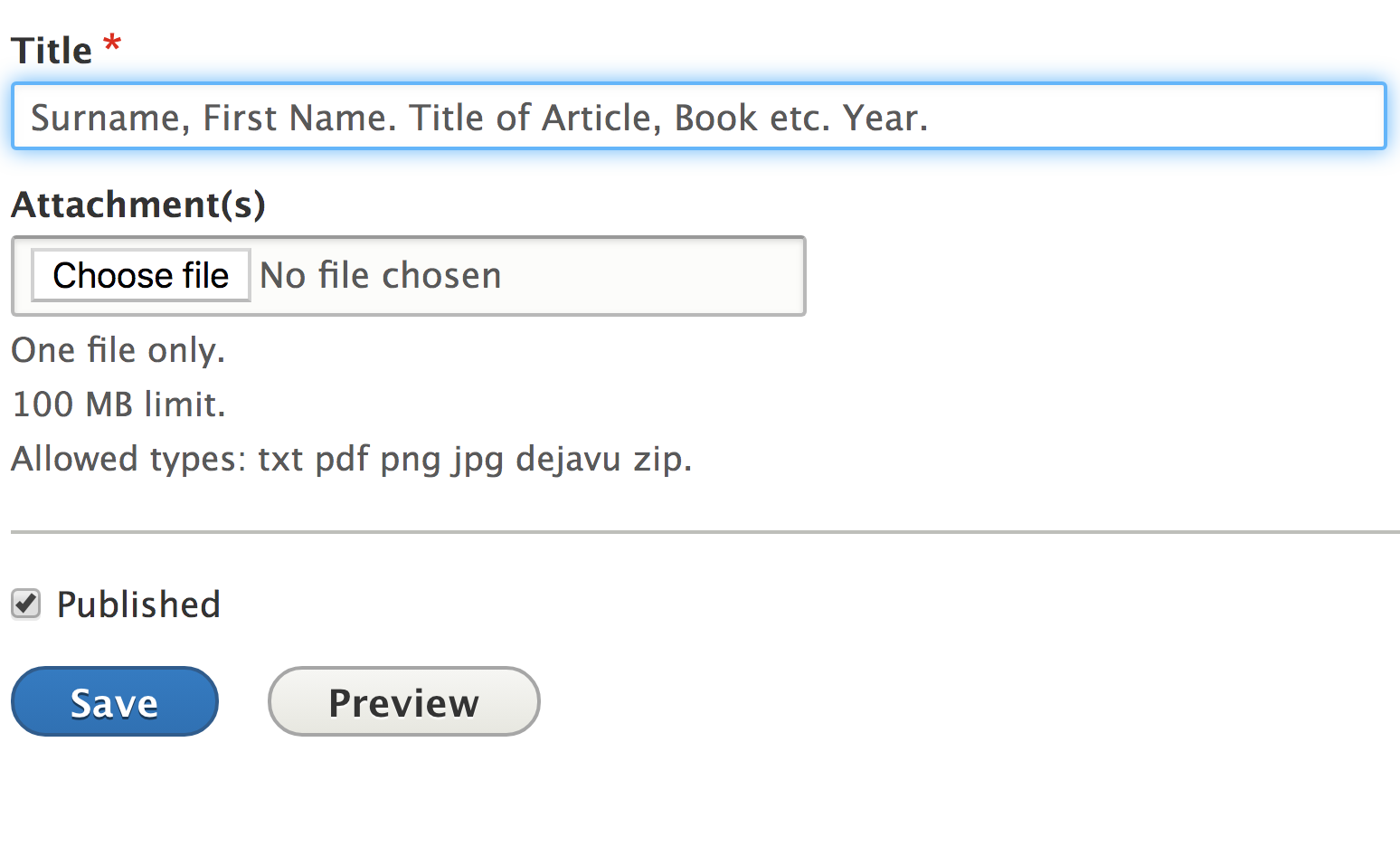You must be logged in to edit.
Note: entries added in transliterated Russian should use the modified Library of Congress format (NB: this differs from the web site's text-area standard practice). Thus я=ia, ц=ts, щ=shch, й=i, both e and ё=e, no ligatures or diacritics. Cyrillic may be used instead of transliteration. In either case, if titles are not in English, please add appropriate keywords in English in the usual spellings found in Nabokov's works, in the "Tags" field of the entry template.
Edit
On a page of an individual entry (such as this one; from a list, click on an entry's details link to go to its page), click on the Edit tab (the pencil icon that will appear at top right, level with the Author field, if you move your cursor there) and make the necessary corrections in title, authors, publishers, etc. Then, click Save at the bottom before exiting. You can also provide an abstract, add to the comments, add/edit tags, or even add the work itself as an attachment (provided you're not infringing on copyright).
We especially encourage you to add tags, which are a very useful way of finding material if it is not explicit in the title or abstract.
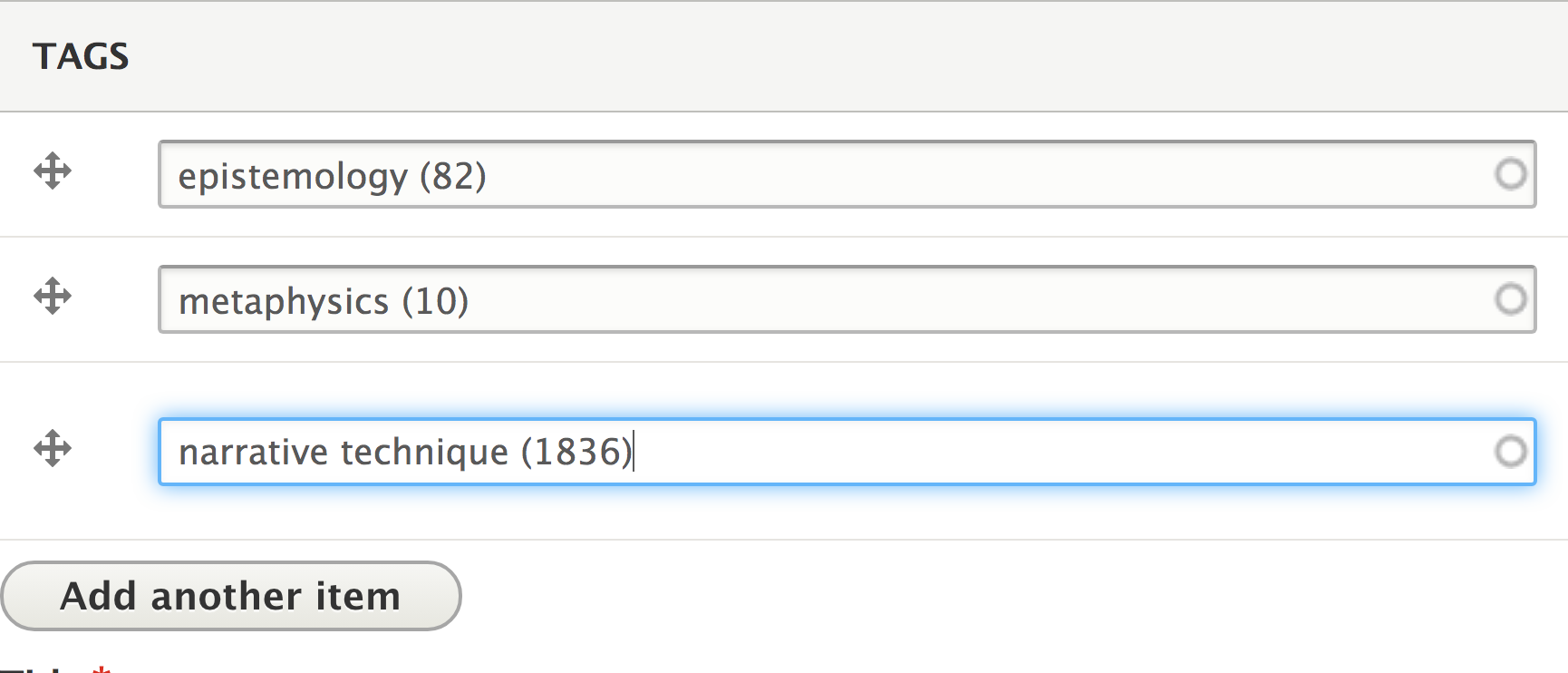
Add
If you want to ADD a new bibliographic entry, first use the bibliography Search to make sure it's not in our database already.
Then, if you're logged in, go to Create Bibliography item, fill in the relevant fields, then click Save.
Important tips:
In the Create Bibliography item form, put the title of the article or book in the Bibliographic Title field (the next field below Author):
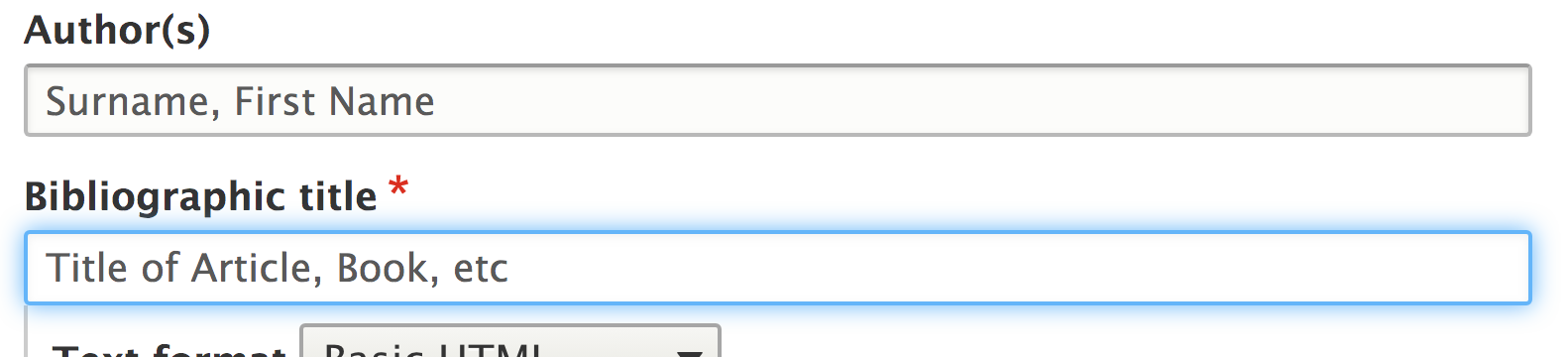
then, after inputting other data in the appropriate fields, you need to add something in the Title field second from the bottom. We would like this format: Author surname, Author firstname (and, if appropriate: comma, ed) and period. Title (of article or book), period. Year of publication. This will be what displays in the title field (it automatically converts to capitals) when a user clicks on this item’s details link.
Then click save!